2025.10.9
-
Agent module can now access AI Knowledge sources
-
You can now enable your Agent to use your AI Knowledge (uploaded files, websites, etc.) directly from the Agent settings panel
-
This combines the Agent’s conversational intelligence with your organization’s private knowledge base for more accurate, informed, and cost-efficient responses
-
-
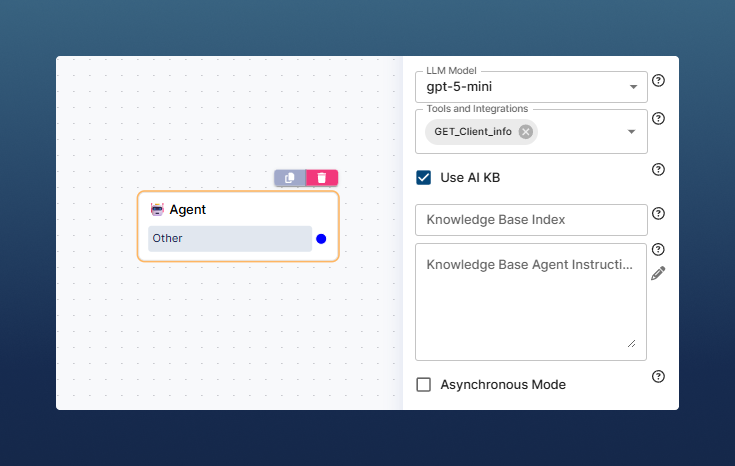
-
Asynchronous mode for AI Agent
-
AI Agent will respond with placeholder message while the final response is processed
-
Suitable for Voice channel and complex queries
-
-
Mail AI goals tracking
-
Mail AI actions are now automatically tracked with goals - Email Sent, Email Forwarded, Email Suggested, Email Suggestion Used (for supported integrations) and others.
-
Dashboard → General: “Email actions over time” graph
-
Dashboard → Goals: compare and analyze specific goals
-
Discussion Detail: view Mail AI goals alongside other goals in Goals widget
-

-
-
Product recommender improvements
-
Possibility to prioritize products within a category
-
Added keyword search in product description/name
-
2025.8.3
-
New login page
2025.7.16
-
New LLM Agent module
-
Module that can lead the conversation (answer or ask further questions)
-
You can specify the output paths that will stop the module in answering
-
You can specify if (and which) integrations are available to the Agent
-
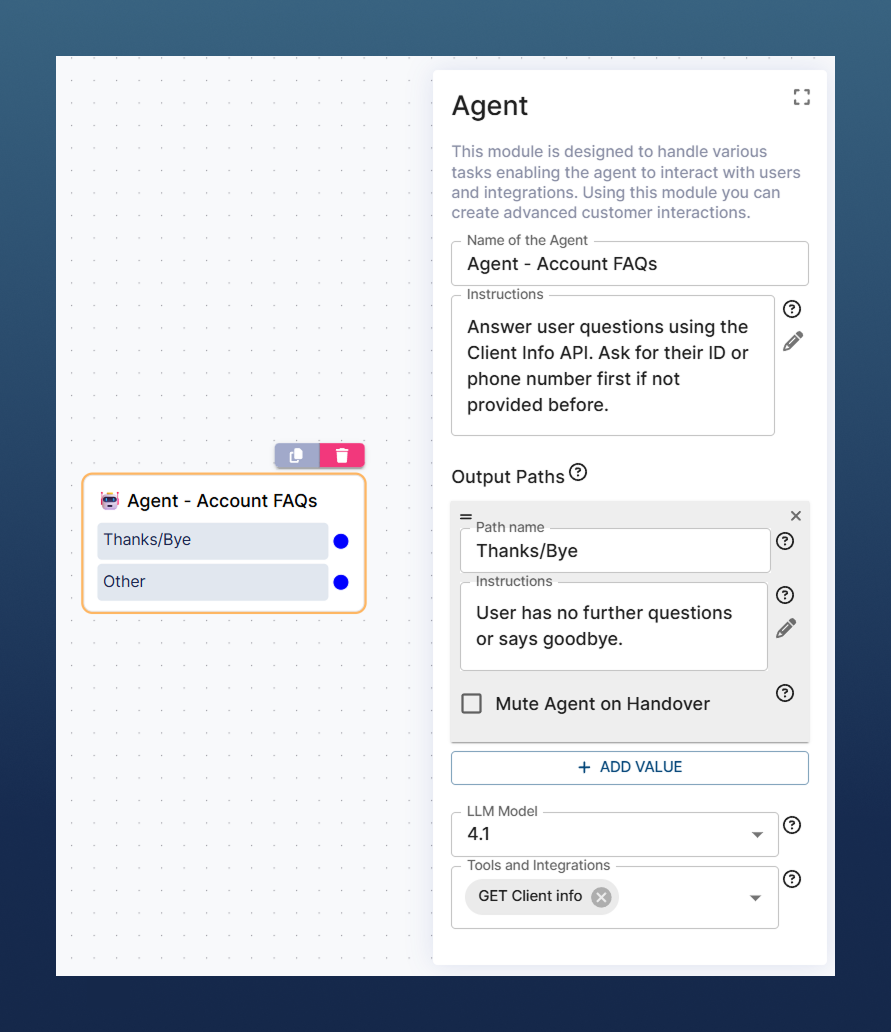
-
2025.7
-
New Dashboard in admin
-
Specific Dashboard for each channel (chat/voice/mail)
-
Possible to add custom dashboards (contact our support)
-
This will later replace Statistics menu
-

-
-
Improved context section in discussion detail
-
You are now able to click on context value and see it formatted correctly
-
Better formatting
-
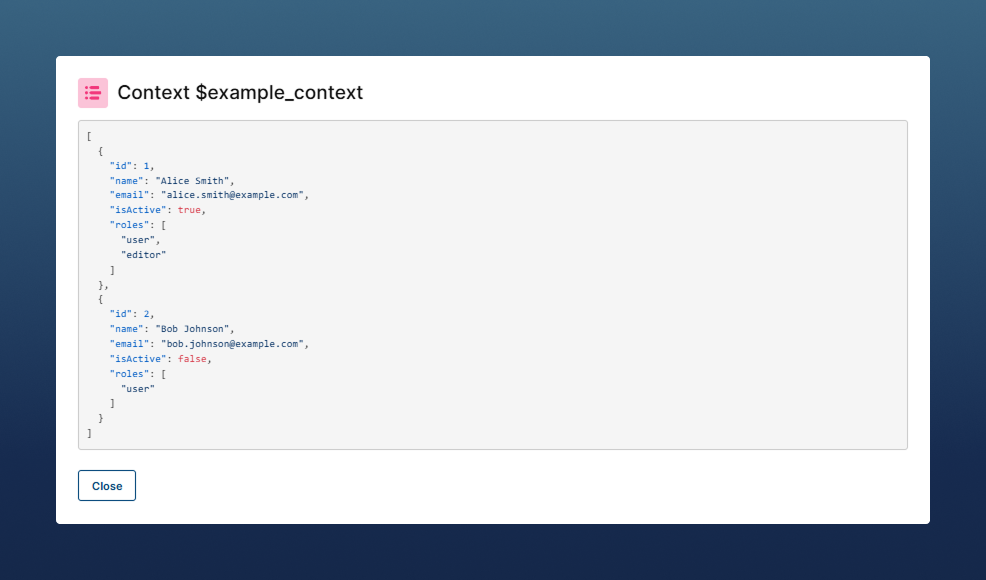
-
2025.6
-
Undo/Redo in dialog builder
-
Press Ctrl+Z/Y or use buttons in Dialogs bottom panel
-
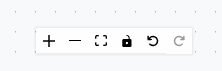
-
-
Dialog flow heatmap (Beta)
-
When you filter out your your discussions you can visualize them in Dialog flow
-