🔑 Login page
Steps
-
Open the Coworkers application address — typically: https://<company-name>.bot.coworkers.ai/admin ✅
-
Select the language (1️⃣)
-
In the top-right corner, click on Česky / English.
-
-
Enter your login details (2️⃣)
-
In the Username or e-mail field, enter your e-mail or username.
-
In the Password field, enter your password.
-
-
Log in (3️⃣)
-
Click LOG IN.
-
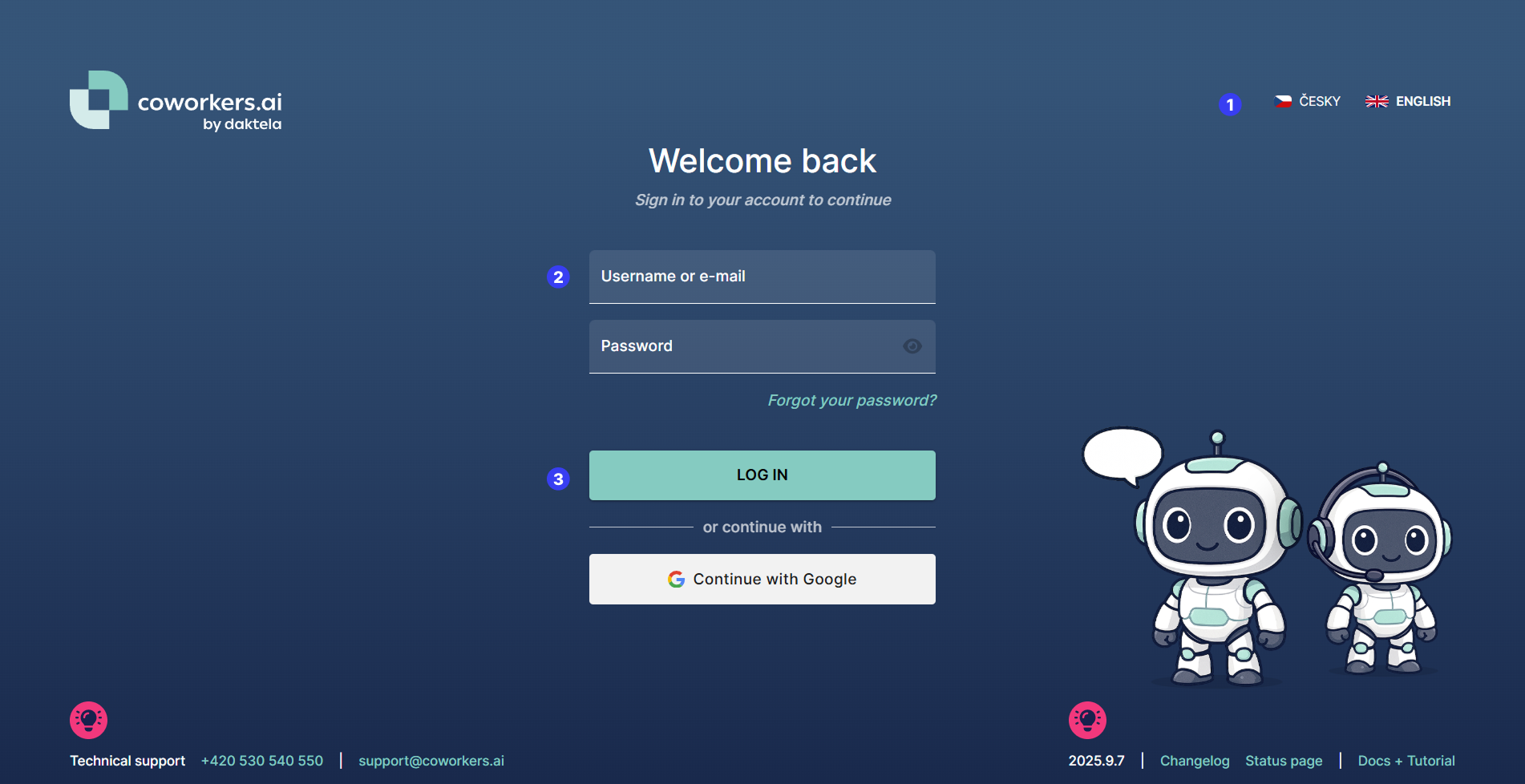
💡 Tips
-
Support contact (visible at the bottom-left of the login page):
-
📩 E-mail: support@coworkers.ai
-
📞 Phone: +420 530 540 550
-
-
Status page: https://status.coworkers.ai/
-
A simple "health board" of all system components — check whether everything is running or if there is an outage or scheduled maintenance.
-
If something seems off, check this page first. You can also subscribe to updates via Get updates.
-
-
Changelog (What’s new): https://docs.coworkers.ai/kb/changelog
-
Brief notes on new features, bug fixes, and improvements.
-
Helpful for understanding why something may behave differently than it did yesterday.
-
-
Documentation and tutorials: (this website)
-
Step-by-step guides for common tasks and configuration.
-
Perfect if you are not sure where to find something or how to set it up.
-
What we learned
You know how to log in, switch the language, and reset your password. You also know where to quickly check the system status, see what’s new, and how to contact support.
In the next part of the tutorial, we will show you how to communicate with support effectively.
→ Next: 2 How to communicate effectively with Coworkers support