📩 Standard support (bot setup, dialog changes, consultations)
Please follow these rules to ensure your request is handled quickly and efficiently:
-
Always write to: support@coworkers.ai
-
Do not send requests to private e-mails of consultants or sales representatives.
-
Each request = a new e-mail. In one thread, we only solve one issue.
What to include in your request:
-
✅ URL link to a specific discussion:
-
If the problem or question relates to a chat, call, or e-mail, include the discussion link
-
Learn more here: 4 How to find discussions (calls, chats, e-mails)
-
-
✅ Problem description:
-
What was supposed to happen (expected result).
-
What actually happened (reality).
-
-
✅ If the issue occurred multiple times, include links to all affected discussions.
-
✅ Screenshots or screen recordings help us resolve your issue faster.
⏱ Response time:
-
If you do not have paid professional support (SLA), please be patient.
-
On working days we usually respond within 48 hours.
-
If the request is more complex or requires deeper analysis, it may take longer.
If you need faster responses and guaranteed resolution times, contact sales@coworkers.ai or your sales representative who signed the contract with you.
🚨 Reporting bugs in the application
Bugs are reported directly in the application via the "⚠️Report a bug" form.
-
In the top-right corner, click the help icon (1️⃣).
-
Select the option Report a bug (2️⃣).
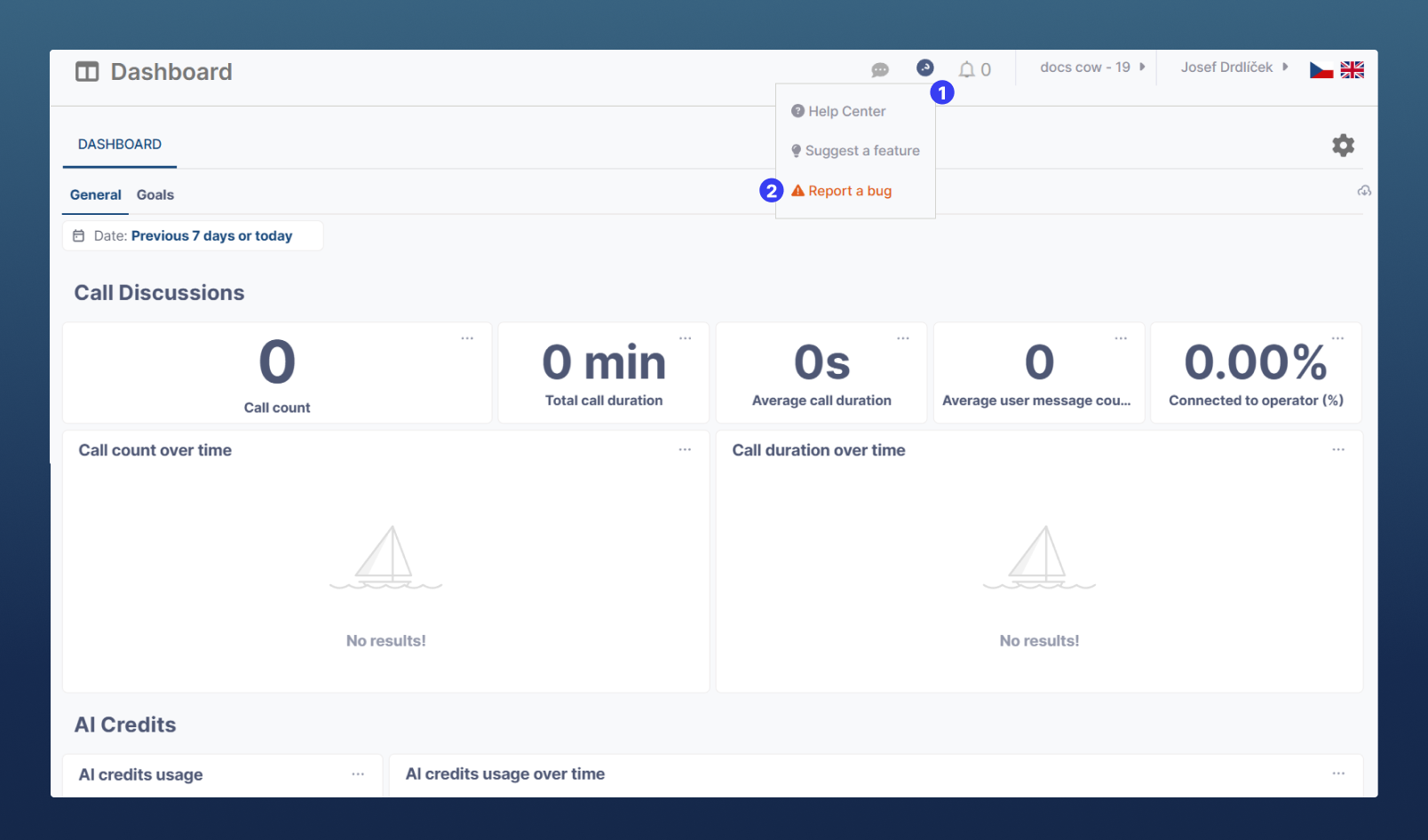
-
Fill out the form:
-
Select bug type – Select whether it’s a bug in the dialog flow or another problem
-
Problem description – explain what was supposed to happen vs what actually happened
-
How to replicate the problem - describe how to replicate the problem again
-
Add your name and e-mail.
-
-
Submit using the Report a bug button.
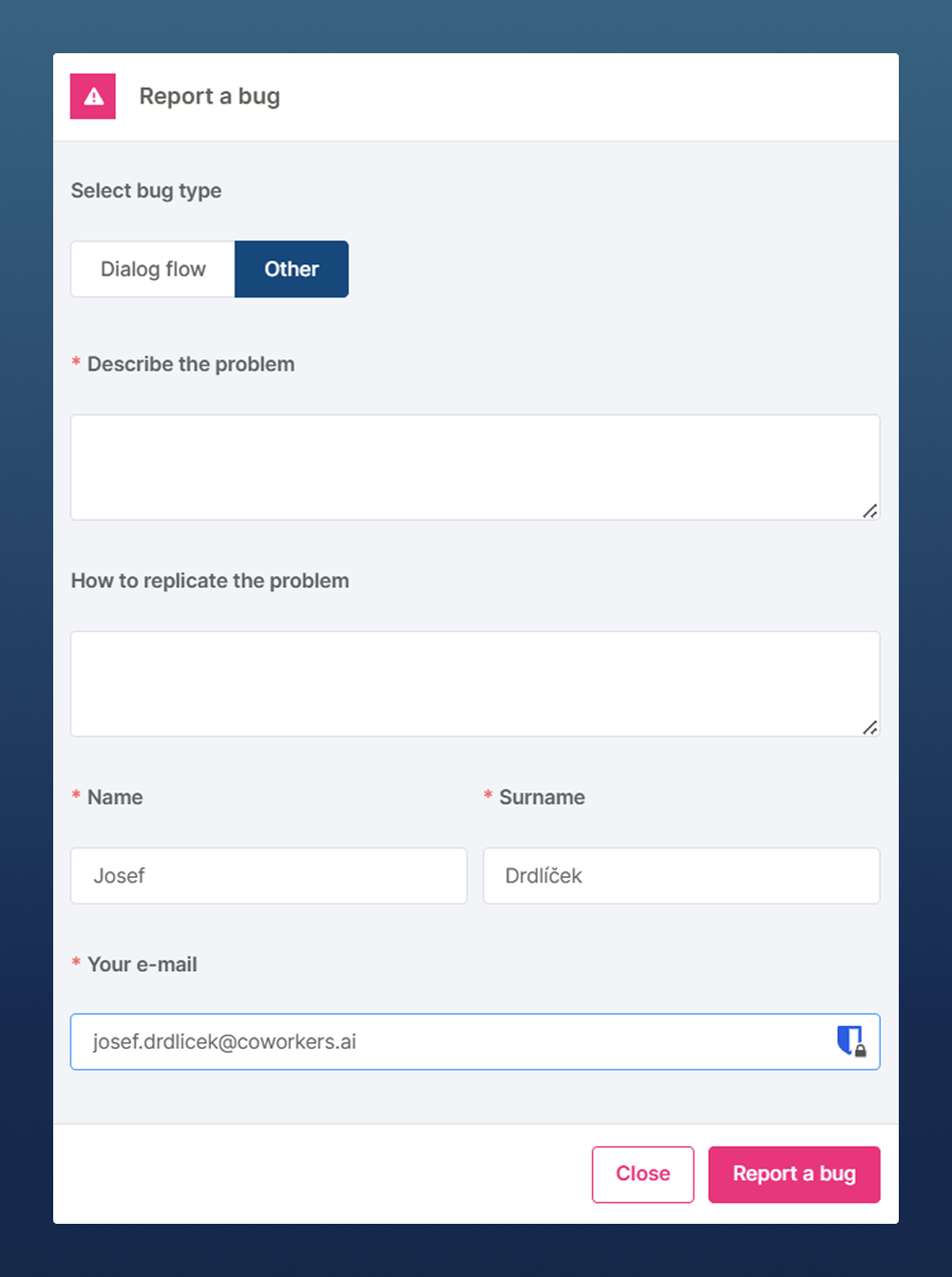
This will create a ticket that goes directly to support.
➡️ The form is used only for reporting technical errors in the application (not for bot behavior).
😵💫 When the bot does not work or there is an outage
-
First, check the https://status.coworkers.ai/ page
-
Here you can see if there is any scheduled maintenance or a known outage.
-
-
If nothing is listed there and the bot does not work at all → call support.
-
📞 Phone number: +420 530 540 550
-
Use the phone mainly 🚨 for urgent cases (when the bot or platform is completely down).
What we learned
-
Setup and consultations → write to support@coworkers.ai, always a new e-mail with links and description.
-
Bugs → report via the form in the application.
-
Outages → check the status page; if nothing is listed → call support.