🗣️ Discussions section
-
Open the Calls / Discussions section
-
In the left menu, click on Calls / Discussions.
-
You can work the same way with chats and e-mails.
-
Use filters
-
You can filter discussions by date, phone number, or other information.
-
These details are stored in so-called contexts – variables used by the application (e.g. client name, order number). Learn more here: What is $context?
-
-
Select a specific discussion
-
Click on a record to open its detail.
-
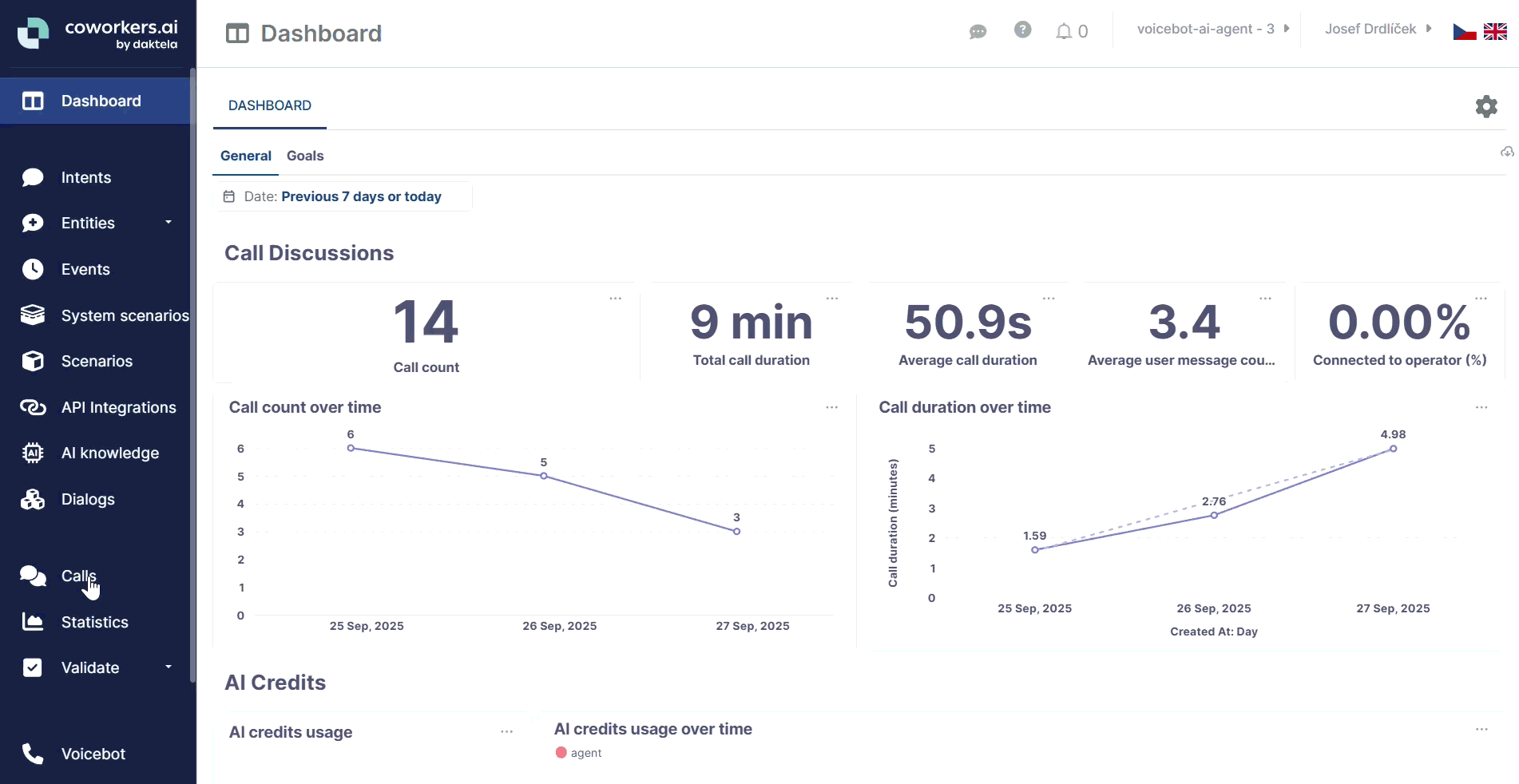
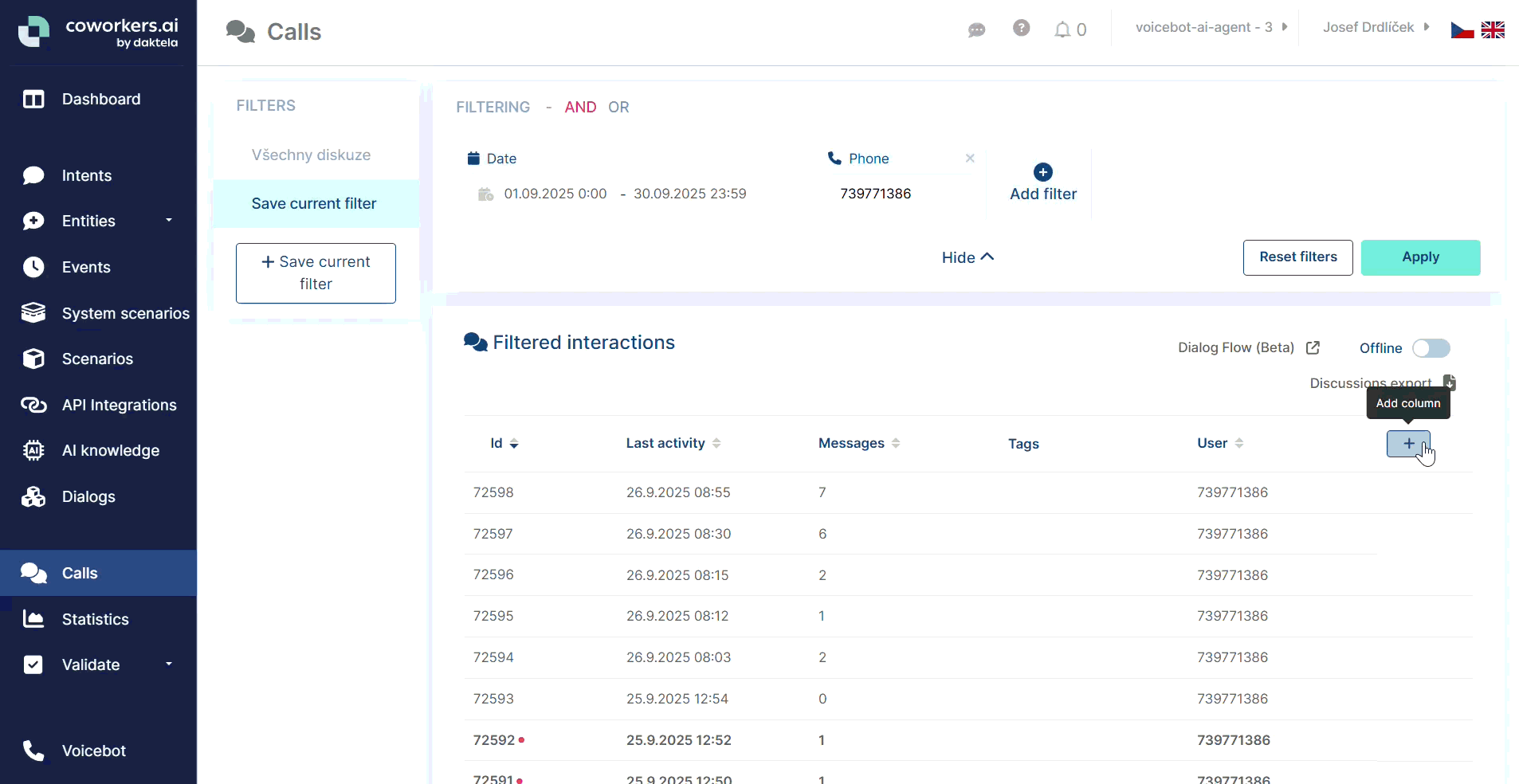
Tip: In the Discussions section, you can add extra columns (e.g. contexts or goals). This way, you’ll see more information directly in the overview and easily export the data into a CSV table.
📲 What you will find in the discussion detail
-
Transcript of the call / chat / e-mail
You can see exactly what was said or written. -
Call recording
If it is a call, you can play it back. (There is no recording for chats and e-mails.) -
Contexts (variables)
Contain information the bot received or was provided beforehand (e.g. client name, product, contract number).
Used for personalization of responses and searching in history.
Learn more here: What is $context? -
Goals
An overview of whether the set goals were achieved in the conversation (e.g. agreement on payment).
Goals also allow you to create more detailed statistics. -
Call script walkthrough
A button that takes you to a diagram of the dialogue, showing step by step how the conversation proceeded.
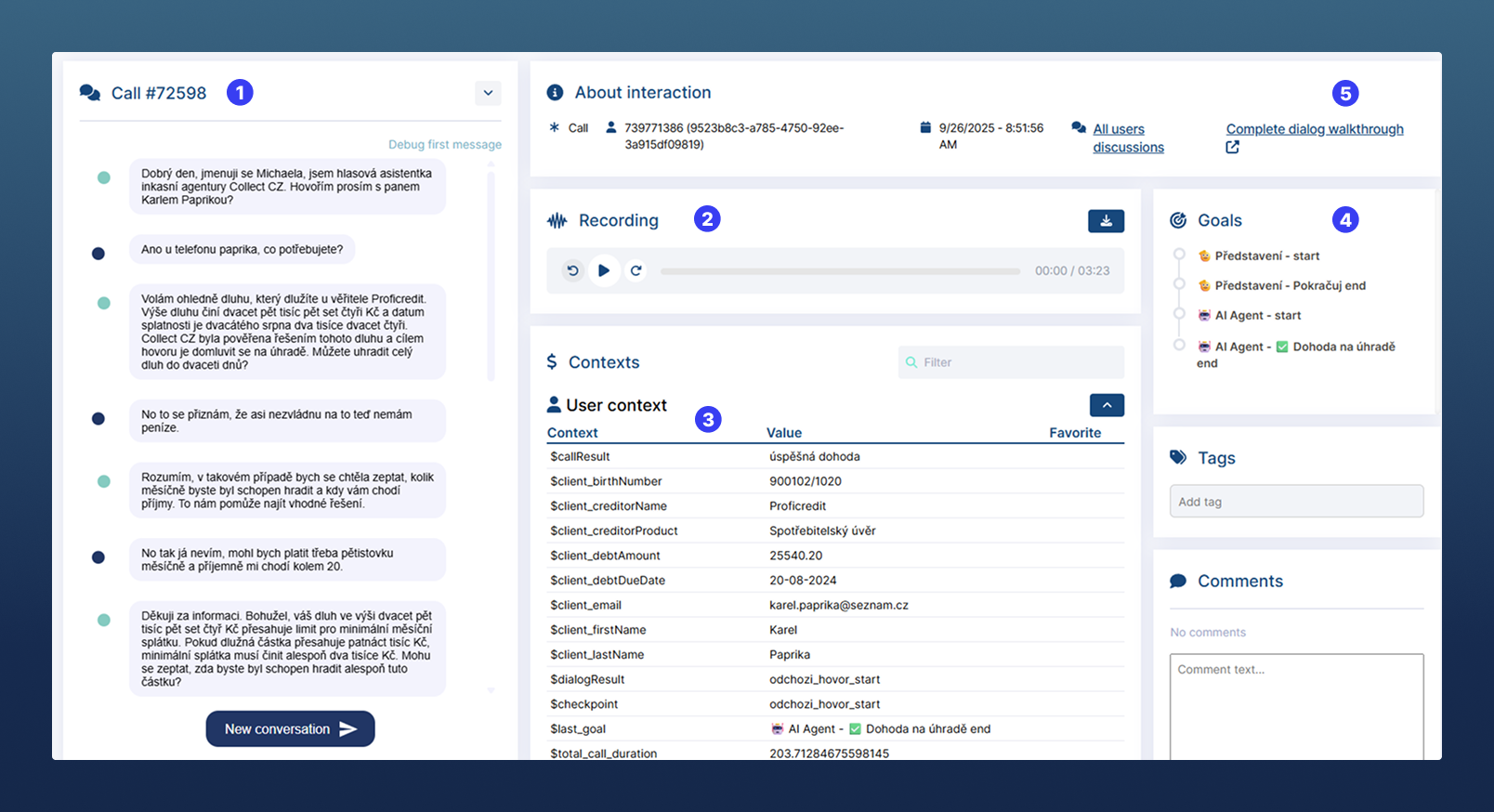
What we learned
You can find and filter a specific call, chat, or e-mail. In the detail, you can view the transcript, playback the recording, check stored contexts, verify achieved goals, and go through the entire dialogue as a diagram.