After selecting one of your instances from the main dashboard, you’ll be taken to the Instance Admin Dashboard — the central hub for managing, testing, and configuring your bot.
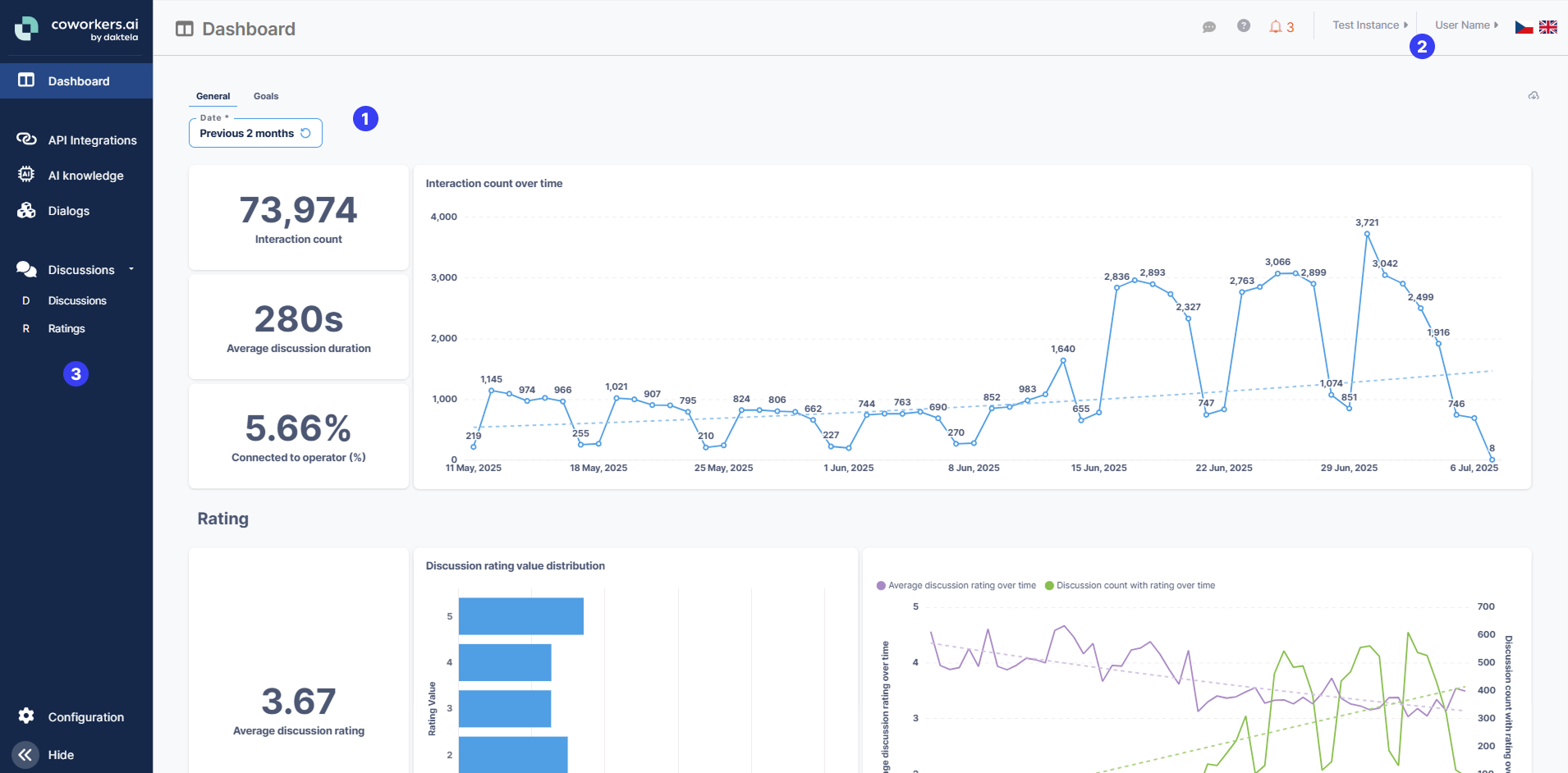
(1) Basic statistics
See key metrics for your instance for selected timeframe. The type of stats shown depends on the channel (Chat, Voice, or Mail).
Want to add a custom dashboards with personalized views tracking your business goals? Contact us at support@coworkers.ai .
(2) Top Toolbar
Quick actions - open test interface, open help (docs, feature requests, bug reporting), view previous discussions. Instance & user controls - switch between instances, manage your account (change password, log out). Language selector - choose your preferred admin interface language
(3) Main menu
Navigation panel with links to all instance features.
Quick start: If you want to create your AI Agent immediately → head to Dialogs menu to open Dialog flow editor.
Instance menu items explained:
De geselecteerde startpagina kon niet worden gevonden.