The AI Knowledge module is used within your dialog flow to generatively answer questions based on documents, websites, spreadsheets, or manually uploaded data you configured in the AI Knowledge menu section.
It gives you flexibility to handle open-ended user questions, while keeping control over when and how AI Knowledge answers are triggered.
To use it, you must first configure your data sources in the AI Knowledge section. Once your content is uploaded and synced, you can insert this module into any part of your dialog flow. See 1️⃣ Add/Edit knowledge
Dialog Patterns with AI Knowledge
AI Knowledge can be combined with various modules to create smart, flexible logic. Below are some frequently used patterns — but you’re not limited to these. Feel free to design what fits your use case.
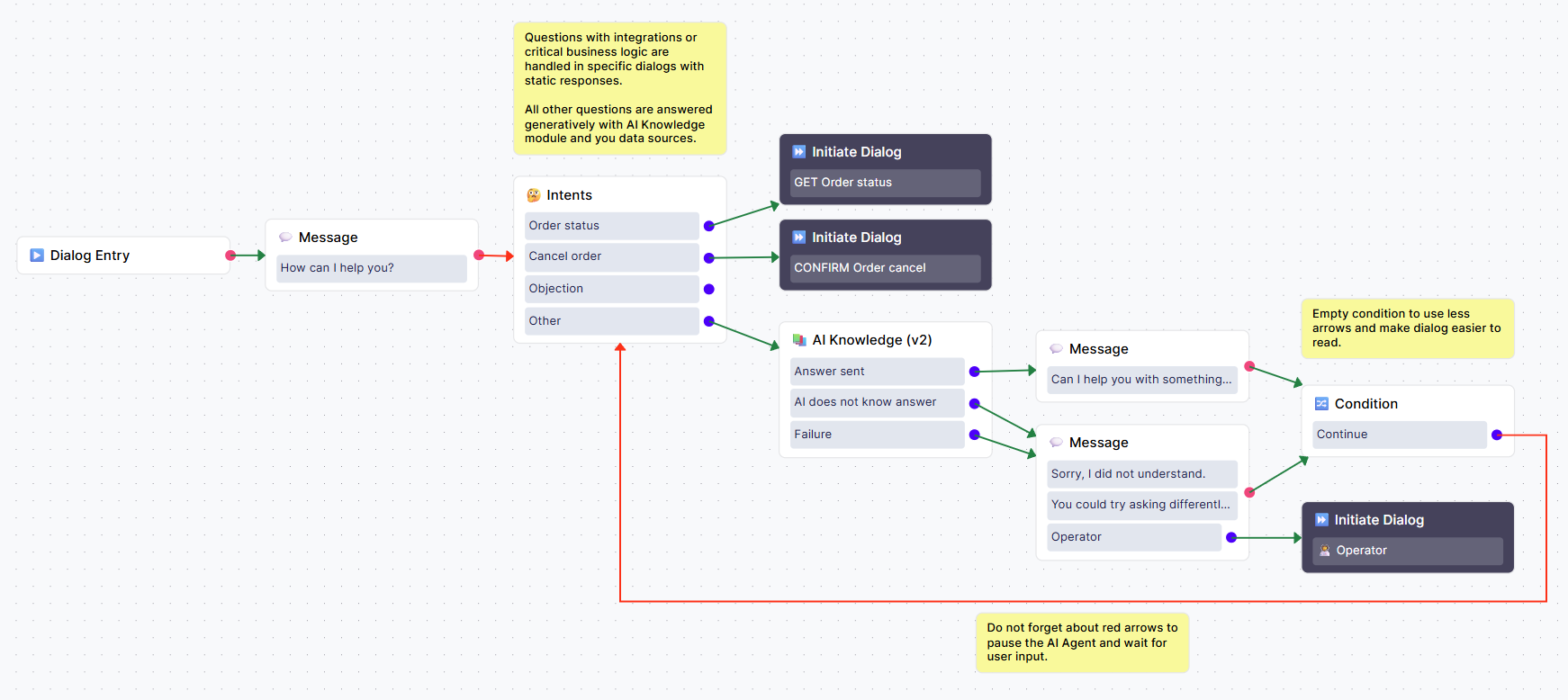
AI Knowledge Module Settings
Prompts
Using prompts is optional and often not necessary. Good approach is to start without prompts to optimize your data sources and then use prompts for fine tuning or setting details like the tone of voice, etc.
Main reply prompt
Main prompt used for generating the reply. Use short, straightforward instructions.
Examples:
-
Answer informally, use feminine gender (for languages with grammatical genders)
-
Answer strictly in the Czech language
Advanced prompts. Usually not necessary.
AI Knowledge filter prompt
This prompt is used to filter out unrelated data before generating a final answer. AI Knowledge tries to find all possible relevant data in your data sources based on users question. Then it tries to narrow down the most accurate ones based on internal logic and this prompt.
AI Knowledge query
Prompt used for generating more variants of user questions. Your customers might ask vaguely or use different words than those in your data sources. The bot tries to handle some variants automatically, but you can further expand the input question using this prompt to search your data sources more effectively.